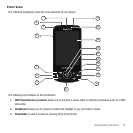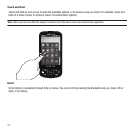25
Touch and Hold
Touch and hold an icon or key to open the available options, or to access a pop-up menu. For example: press and
hold on a Home screen to access a menu of customization options.
Note:
When you touch and hold the widget it transfers and to the Home screen and launches the application.
Scroll
Scroll refers to navigating through lists or menus. You can scroll by pressing the Navigation key up, down, left or
right, or by sliding.