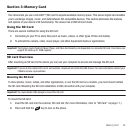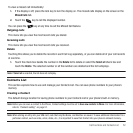Call Functions and Contacts List 48
To make a new call while a call is in progress:
1. Enter the new phone number that you wish to dial or look it up in Call history.
2. Touch
Hold
to place the first caller on hold.
3. Touch
New call
to dial the second call.
4. Dial the new phone number and press .
To switch between the two calls:
1. Touch
Swap
.
The In call number is now on hold and displays on the
On hold
tab, while the On hold number displays
on the
In call
tab.
More In-call Options
During a call you can save the current caller’s information to the Contacts list, Send a message, check your
message Inbox, amplify your voice, view the Web, activate Automatic screen lock, or create a memo.
Save to Contacts
To save the caller information to the Contacts list:
1. Touch
Save to Contacts
.
2. Select the phone number type: Mobile, Home, Work, or Other and touch
Select
.
3. Enter the information for this caller.
Send message
During the call you can send a text or picture message. For more information, see “Text Messages” on page 66. Or
see “Picture Messages” on page 69.
Message Inbox
During a call when you select this option you can view the messages stored in your Inbox.
ᮣ
Press
➔
Message Inbox
. The Messaging screen displays a composing screen with the in-call contact as
the default. For more information about the Message Inbox, see “Messaging” on page 74.