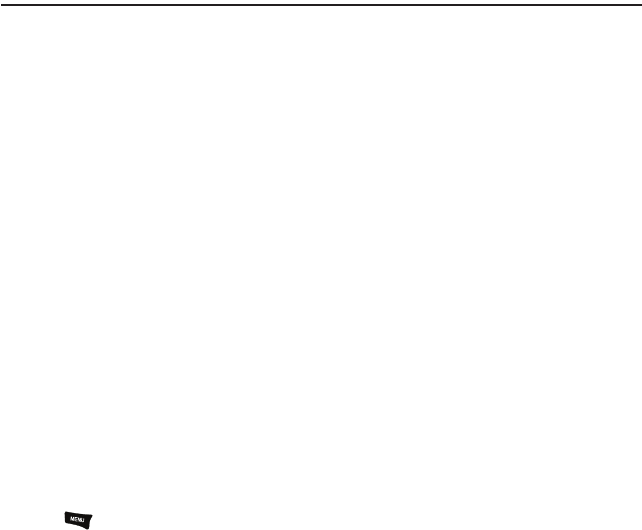
Time Management 86
Section 7: Time Management
This section describes how you can manage time using time-related applications such as the Calendar, Alarm
Clock, Analog or Digital clock, and the World clock.
Calendar
With the Calendar feature, you can:
•
Consult the calendar by day, week, or month.
•
Create events.
•
Set an alarm to act as a reminder, if necessary.
•
Track Missed Alarm Events.
•
Check your memory status.
To access the Calendar:
1. From the Home screen, touch
Quick List
➔
Calendar
.
– or –
Open the Widget tray and tap the
Calendar
widget.
When you select the Calendar menu, the following options are available:
View by Month
When you select this option, the calendar displays the selected month with today’s date highlighted.
At the bottom of the calendar, scheduled events display in the order that they occur.
The following options are available:
•
Create event
: allows you to create an event.
•
Event list
: displays a list of all the events.
•
Go to
: displays Today’s date or another touched date.
Press the key to access the following options:
• View by day
: displays the calendar in day view.
• View by week
: displays the calendar in week view.
•
Delete
: allows you to delete scheduled events for Today, This month, All data before today, or all data.


















