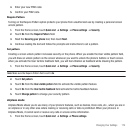Changing Your Settings 180
Development
This device can be used for Android application development. You can write applications in the SDK and install
them on this device, then run the applications using the hardware, system, and network.
For more information about Android application development, see “Android Development” on page 158.
Warning!:
Android Dev Phone 1 devices are not intended for non-developer end-users. Because the device can be configured with
system software not provided by or supported by Google or any other company, end-users operate these devices at their
own risk.
USB debugging
This feature is used for development purposes only.
ᮣ
From the Home screen, touch Quick List ➔ Settings ➔
Application settings
➔
Development
➔ USB debugging.
To share this devices internet with your laptop or computer through the USB port, you must use a screen saver to
keep the device awake. Without a screen saver, the phone will disconnect from a Wi-Fi, 2G (Edge), or 3G
connection. Use the option to keep the phone awake so you can share the internet.
This feature is used for Android application development.
ᮣ
From the Home screen, touch Quick List ➔ Settings ➔
Application settings
➔
Development
.
Stay awake
To share this devices internet with your laptop or computer through the USB port, you must use a screen saver to
keep the device awake. Without a screen saver, the phone will disconnect from a Wi-Fi, 2G (Edge), or 3G
connection. Use the Stay awake option to keep the phone awake so you can share the internet.
This feature is used for Android application development.
ᮣ
From the Home screen, touch Quick List ➔ Settings ➔
Application settings
➔ Development ➔ Stay awake.
Allow mock locations
This feature is used for development purposes only.
If you are a developer who is testing a GPS application using this device, you can tell the device that the phone is at
different GPS locations. In other words, the phone is allowed to “mock” the coordinates.