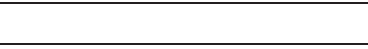
105
4.
Press the
Erase Rates
soft key. The
Erase
screen appears in
the display.
Note:
The
Erase Rates
soft key is undefined for preloaded Exchange Rates.
This prevents you from erasing them.
5. Highlight the exchange rates that you want to erase, or
highlight
Select All
to erase all the exchange rates that you
have added.
6. Press the
Done
soft key.
Length
1. From the
Tools
menu, select
Converter
➔
Length
.
2. From the pull-down menu, select the type of length
measurement you want to convert.
3. Tap the entry field to the left of the pull-down menu and
enter the number using the keypad.
4. Press
Done
. The equivalent lengths for each measurement
appear in the display.
5. Press
Reset
to clear the numeric fields.
Weight
1. From the
Tools
menu, select
Converter
➔
Weight
.
2. From the pull-down menu, select the type of weight
measurement you want to convert.
3. Tap the entry field to the left of the pull-down menu and
enter the number using the keypad.
4. Press
Done
. The equivalent weights for each measurement
appear in the display.
5. Press
Reset
to clear the numeric fields.
Volume
1. From the
Tools
menu, select
Converter
➔
Volume
.
2. From the pull-down menu, select the type of volume
measurement you want to convert.
3. Tap the entry field to the left of the pull-down menu and
enter the number using the keypad.
4. Press
Done
. The equivalent volume for each measurement
appear in the display.
5. Press
Reset
to clear the numeric fields.
Area
1. From the
Tools
menu, select
Converter
➔
Area
.
2. From the pull-down menu, select the type of area
measurement you want to convert.
3. Tap the entry field to the left of the pull-down menu and
enter the number using the keypad.
4. Press
Done
. The equivalent area for each measurement
appear in the display.


















