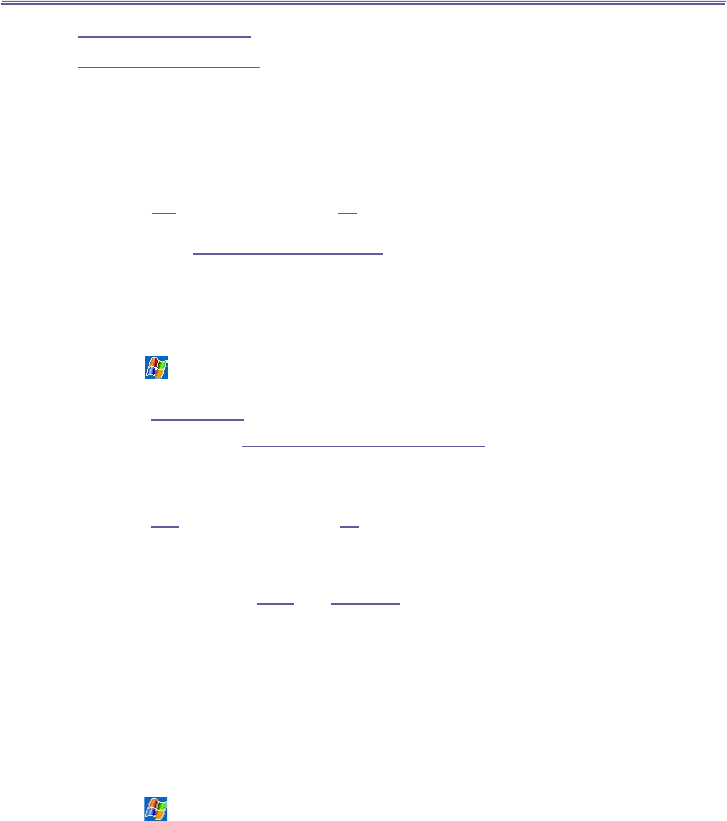
T-Mobile MDA III User Manual
48
T-Mobile MDA III User Manual
49
"Call John Smith, home"
"Call John Smith, mobile"
NOTE: If you do not say a location, VoiceDial will dial the rst number associated with that
contact, in order of last number dialed for that contact, work, home, mobile, or pager. This order
can be changed in VoiceDial settings.
4. VoiceDial will show you the name and number of the contact and ask you if the information is
correct.
5. Say "Yes
" to dial the number. Say "No" , if the name and number displayed are not correct. Fonix
VoiceDial
will go back to the beginning and listen for a new command.
NOTE: If you say "Call John Smith at home", and there is no home phone number for John
Smith, VoiceDial will nd the rst available number for John Smith and attempt to call it.
Placing a call by number
You can also say the telephone number directly that you want to dial.
1. Tap > Programs > Fonix Voice Apps > VoiceDial, or press the VoiceDial launch button you
have set.
2. Say "Dial a number" after the VoiceDial launched and has asked.
3. VoiceDial will ask, "What number would you like to dial?" then a beep will sound.
4. Say the number you want to dial, one digit at a time.
5. VoiceDial will speak the number and ask you if the information is correct.
6. Say " Yes" to dial the number. Say "No" to reset and listen for a new command.
Exiting VoiceDial
To exit VoiceDial, just say "Quit " or "Goodbye". It will automatically shut down if a period of
time passes without any recognizable speech.
When VoiceDial cannot recognize your voice, it will prompt "Please speak more clearly." This
situation could happen in a very noisy environment, or when the user say the command before
VoiceDial starts listening.
Personalizing your VoiceDial
To improve the user-friendliness of VoiceDial, the VoiceDial Settings application enables you to
modify the user preferences. It also enables advanced users to tune the speed and recognition
accuracy of VoiceDial.
1. Tap > Programs > Fonix Voice Apps > VoiceDial Settings.
2. Select one of the following VoiceDial Settings tabs for more information.
3. To save changes and exit VoiceDial Settings
, tap OK in the upper right corner.


















