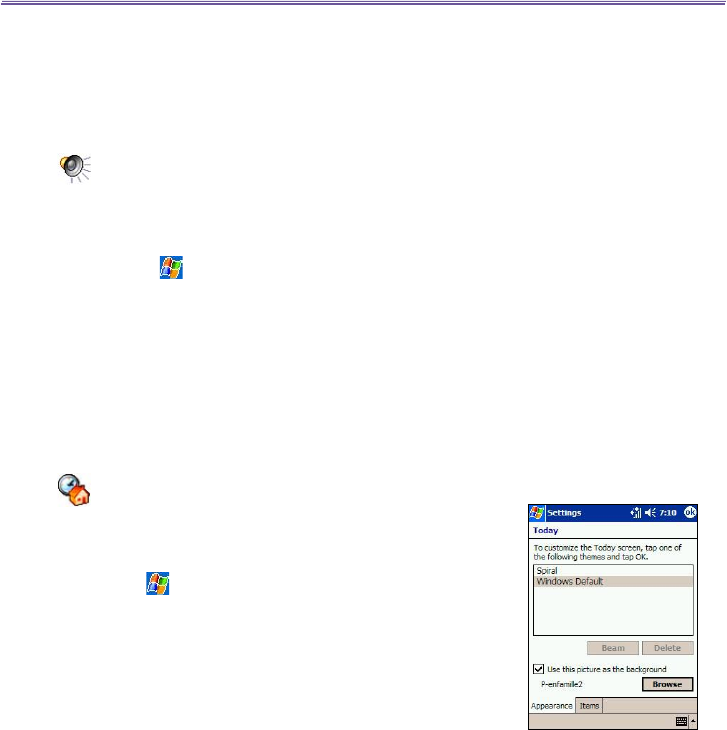
T-Mobile MDA III User Manual
66
T-Mobile MDA III User Manual
67
n If you forget your password, you must clear the memory
before you can access your device. This will erase all les
and data you have created and programs you have installed.
For more information about clearing memory, please see
Appendix A
.
n If you've used ActiveSync to create a backup le, all of
your program data can be restored. For more information
on creating a backup le, also see Appendix A.
Sounds and Notications
Turning off sounds and the notication light helps conserve
battery power.
To change the ring type and volume:
1. Tap > Settings > Personal tab > Sounds &
Notications.
2. On the Sounds tab, you can select the actions for which
you want to hear sounds.
3. On the Notications tab, you can customize how you are
notied about different events. Select the event name and
then select the type of reminder. You can select a special
sound, a message, or a ashing light.
Today
You can customize the Today screen the following ways:
Changing the background:
1. Tap > Settings > Personal tab > Today.
2. On the Appearance tab, select the desired theme for the
background. To use your own background, select
Use this
picture as the background
then tap Browse to locate
the desired le.
3. Choose a folder and tap the le you want, then tap OK.
NOTE: The recommend picture size for the background is
240x320 pixels in jpeg le format. To beam a favorite theme
to a friend, on the Appearance tab, select the desired theme
and tap Beam.


















