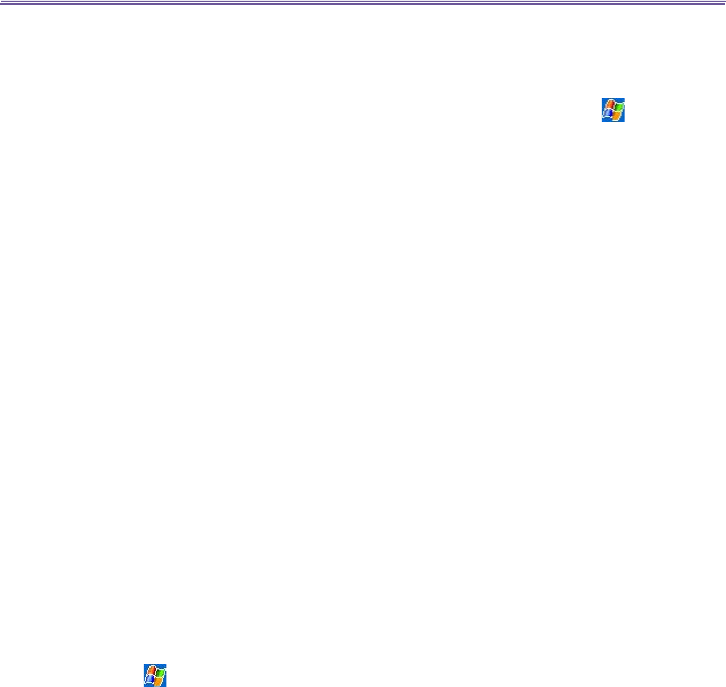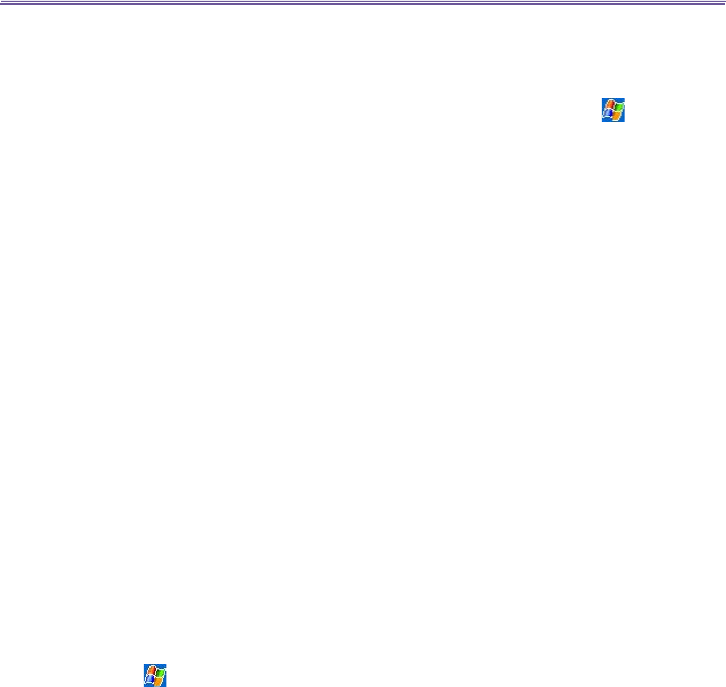
T-Mobile III User Manual
80
T-Mobile MDA III User Manual
81
To Look Up an IP Address
To nd the IP address the wireless network is using:
1. While the WLAN is powered on and connected to the appropriate network, tap > Setting > the
Connections tab > Network Cards icon > the Network Adapters tab.
2. In the My network card connects to: drop-down box, tap either The Internet or Work. If you are
connecting to your ISP at home, tap The Internet. If you are connecting to a private network such
as a corporate network at work, tap Work.
3. Tap the appropriate adapter in the Tap an adapter to modify settings: box, the IP address will now
appear in the IP Address box on the IP Address tab.
4. To change TCP/IP settings if your ISP or private network does not use dynamically-assigned IP
addresses, tap Use specic IP address and enter the requested information. Contact your ISP or
network administrator to get the IP address, subnet mask, and/or default gateway (if needed).
5. To change DNS and WINS settings if your ISP or private network does not use dynamically-assigned
IP addresses, tap the Name Servers tab and enter the requested information. Servers that require
an assigned IP address may also require a way to map computer names to IP address. DNS and
WINS are the resolution options supported on your T-Mobile MDA III.
6.5 Terminal Services Client
Using the Terminal Services Client, you can log onto a PC running Terminal Services or
Remote Desktop and use all of the programs available on that PC from your mobile device. For
example, instead of running Microsoft Pocket Word, you can run the PC version of Microsoft
Word
and access all of the .doc les on that PC from your T-Mobile MDA III.
Connecting to a Terminal Server
Start a remote connection to the server via a GPRS or Wireless LAN connection:
1. Tap > Programs > Terminal Services Client.
2. To connect to a server you have previously connected to, in Recent Servers, tap a server. To connect
to a new server, enter the server’s name in the
Server box. Select the Limit size of server desktop
to t on this screen check box only when using applications that have been specically sized for
use with the T-Mobile MDA III.
3. Tap
Connect.
NOTE: If the network administrator has congured Terminal Services Client to reconnect to
disconnected sessions, and you previously disconnected from a Terminal Server without ending
the session, the Terminal Services Client reconnects to that session.