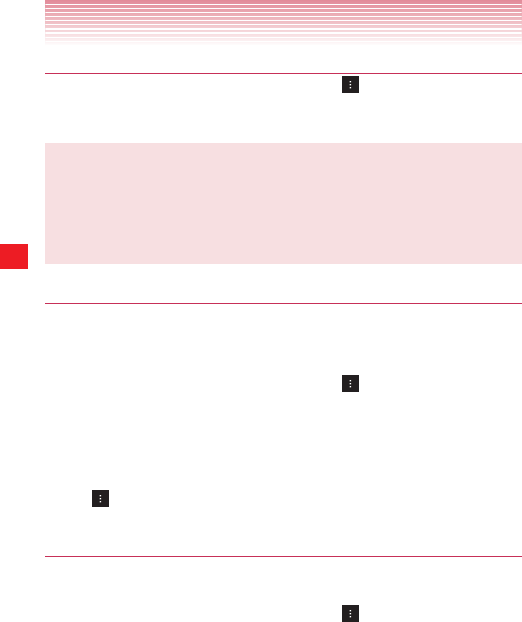
102
Connecting to Devices
Turning Bluetooth on or off
1. From the Home screen, tap the Menu key > Settings.
2. Slide the Bluetooth switch to the ON or OFF position.
NOTE
Turn off Bluetooth when you are not using it to extend the life of your
battery between charges. You may also be required to turn Bluetooth
off in some locations. Bluetooth should be turned off during flight by
setting it to Airplane mode.
Changing your phone’s Bluetooth name
Your phone’s Bluetooth name is visible to other devices when you
connect them. You can change the default name so that it is more
recognizable.
1. From the Home screen, tap the Menu key > Settings >
Bluetooth.
The Bluetooth settings screen opens.
2. If Bluetooth isn’t turned on, slide the Bluetooth switch from the OFF
position to the ON position.
3. Tap > Rename phone, enter a name, and tap Rename.
Pairing your phone with a Bluetooth device
You must pair your phone with a device before you can connect to it.
Once you pair a device, it stays paired until you unpair them.
1. From the Home screen, tap the Menu key > Settings >
Bluetooth.
2. If Bluetooth isn’t turned on, slide the Bluetooth switch from the OFF
position to the ON position.
Your phone will scan and display the IDs of all available Bluetooth
devices in communication range.


















