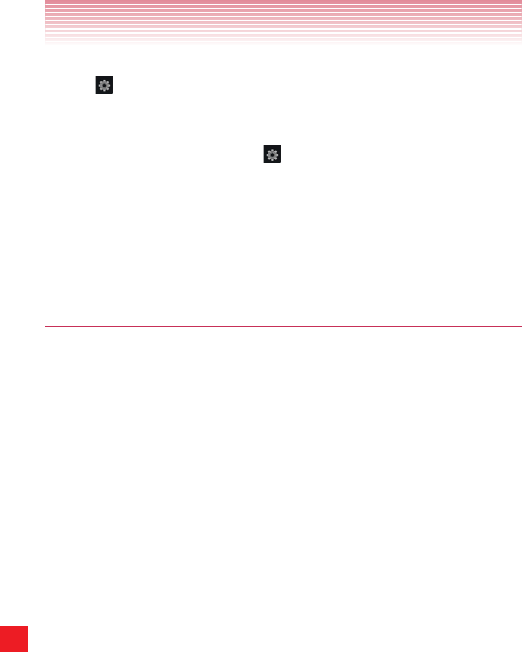
228
Settings
Google Pinyin: Check to install Google Pinyin to enter data. Tap the
icon
to configure options.
Google voice typing: Check to select Google Voice™ typing to
enter data.
XT9 Text Input: Tap the icon
to configure options.
SPEECH
Voice Search: Set voice search options.
Text-to-speech output: Set text-to-speech options.
MOUSE/TRACKPAD
Pointer speed: Set the pointer speed.
Backup & reset
BACKUP & RESTORE
Back up my data: Check to back up some of your personal data
to Google servers, with your Google account. If you replace your
phone, the data you have backed up can be restored onto the new
phone the first time you sign in with your Google account. If you
check this option, a wide variety of your personal data will be backed
up, including your Wi-Fi passwords, Browser bookmarks, a list of
the applications you have installed, the words you have added to the
dictionary used by the onscreen keyboard, and most of the settings
that you configure with the Settings application. Some third party
applications may also take advantage of this feature. If you uncheck
this option, you stop the backing up of your data to your account,
and any existing backups are deleted from Google servers.
Backup account: Select the account to backup.
Automatic restore: Check this option to restore your settings and
other data when you install an application. This will only apply if you
had installed and used the application previously on this phone or on
another phone, and if you signed in with the same Google account
and had been backing up your settings.


















