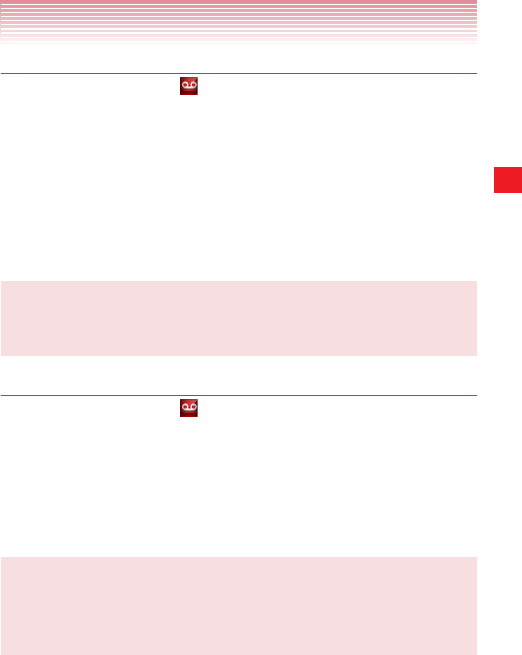
69
Phone
Subscribing to Visual Voice Mail
1. Tap the Voicemail icon on the Home screen or in the Apps
screen.
The Voicemail menu screen opens.
2. Tap Subscribe to Visual Voice Mail > Accept.
3. Tap OK > Subscribe > Accept > Accept > Exit.
Typical steps when you access the Visual Voice Mail for the first time
are described above. To subscribe, follow the on-screen instructions.
4. Wait 5 minutes before starting to use Visual Voice Mail.
NOTE
If you have already subscribed to Visual Voice Mail, a screen for
entering password will be displayed after step 3.
Logging in to Visual Voice Mail
1. Tap the Voicemail icon on the Home screen or in the Apps
screen.
2. Tap the “Password” field and enter your password. Visual Voice Mail
uses the same password as your standard Voicemail system.
3. Tap Login.
The Visual Voice Mail screen is displayed when login is completed.
NOTE
Once you logged in, you need not login for subsequent operation to
open the Visual Voice Mail. You do need to login if you change your
password or perform Factory data reset.


















