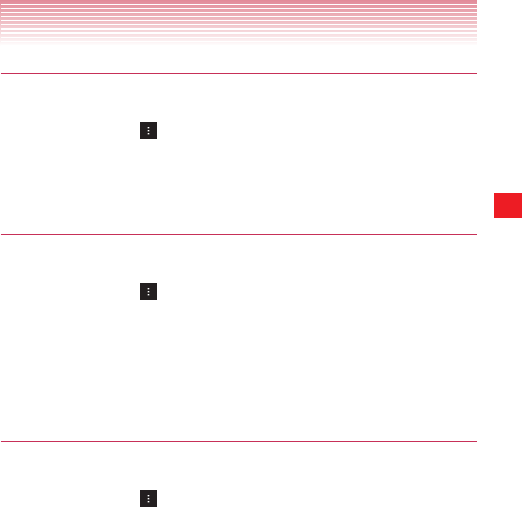
79
Contacts
Diverting all of a contact’s calls to your voicemail
1. Open your contacts.
2. Tap the name of a contact in the list to view its details.
3. Tap the Menu key > All calls to voicemail.
When this contact calls, your phone will not ring and the caller is sent
directly to your voicemail.
Setting a ringtone for a contact
1. Open your contacts.
2. Tap the name of a contact in the list to view its details.
3. Tap the Menu key > Set ringtone.
4. In the scrolling list of ringtones, tap the one to play when the contact
calls.
The phone will play a sample.
5. Tap OK.
Setting a ringback tone for a contact
1. Open your contacts.
2. Tap the name of a contact in the list to view its details.
3. Tap the Menu key > Set ringbacktone.
4. The Verizon Tones screen opens.
Set a ringback tone in Verizon Tones.


















