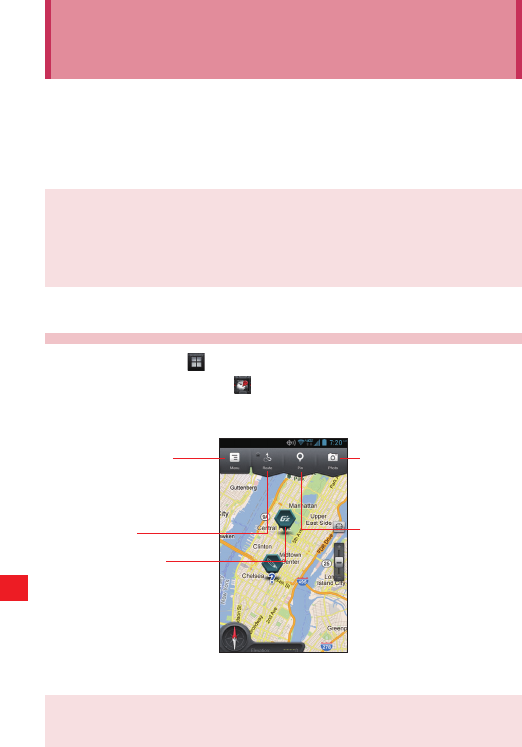
198
G'zWORLD
G’zWORLD
G’zWORLD allows you to record your field activities and share them
with others via LIVE G. You can also use them in an original map just for
yourself.
NOTE
LIVE G is a service that allows greater enjoyment of outdoor and
leisure activities by providing nature and sensor information and
letting you record/share field activities.
Opening G’zWORLD
1. Tap the Apps icon on the Home screen.
2. Tap the G’zWORLD icon .
The G’zWORLD screen opens.
Tap to open menus such as
Personal Summary, Map, History,
Favorites, How to use, and
Settings.
Tap to record route.
Tap to view more detailed
information.
Tap to create pins together with
photographs you take to enter
comments.
Tap to create pins related to your
current location and field activities
to enter comments.
NOTE
For details on how to use, tap Menu > How to use.


















