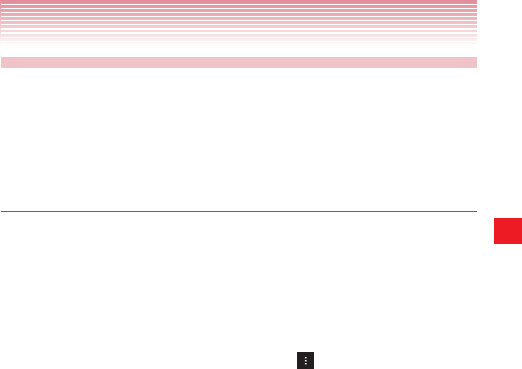
97
Connecting to Networks
Working with secure certificates
If your VPN or Wi-Fi network relies on secure certificates, you must
obtain the certificates and save them to your phone’s secure credential
storage before you can configure access to the VPN or Wi-Fi network.
For specific instructions, contact your network administrator.
Installing a secure certificate from the microSD card
The installed certificate can be used to connect to a secured network.
1. Copy the certificate from your PC to the top level (not folder) of the
microSD card.
(For instructions on how to connect your phone to a PC and copy
files to the microSD card, see “Connecting your phone to a PC via
USB” on page 99.)
2. From the Home screen, tap the Menu key > Settings > Security.
3. Scroll the screen up, then tap Install from storage.
Only the names of certificates not already installed on your phone are
displayed.
4. Tap the file name of the certificate to install.
5. If prompted, enter the certificate’s password then tap OK.
6. Enter a name for the certificate then tap OK.
If you have not already set a password for your phone’s credential
storage, you will be prompted to enter and confirm a password.
For security purposes, the original certificate will be deleted from the
microSD card.


















