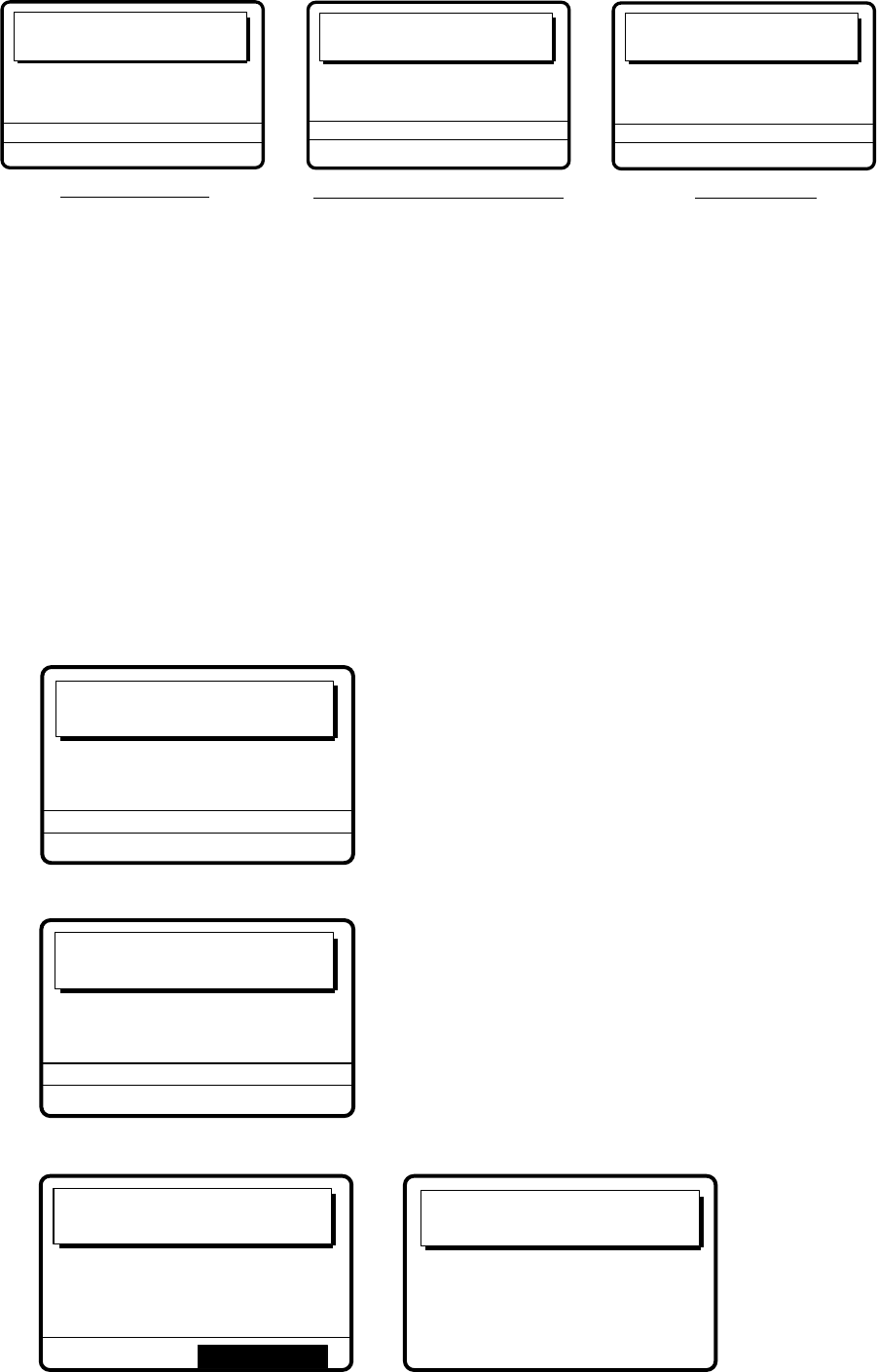
5 CALLING, RECEIVING
5-43
5. Shortly thereafter, one of the following messages appears.
PSTN call connected.
DSC FREQ : 4208.0KHZ
TO COAST : 001234567
TEL NO. : 1234567890123456
PSTN call connected PSTN connection call in progress PSTN end of call
PSTN connection
call in progress!
TIME TO GO: 25S
DSC FREQ : 4208.0KHZ
FROM COAST : 001234567
TEL NO. : 1234567890123456
PSTN end of call
in progress!
TIME TO GO: 7S
TO COAST :
001234567
TEL NO. : 1234567890123456
DSC FREQ : 4208.0KHZ
6. Do one of the following depending on the message shown at step 5. Note that volume
can be adjusted in this condition. Rotate the [ENTER] knob and the VOL popup window
appears. Continue rotating to adjust volume.
PSTN call connected: Your phone rings; communicate with party.
PSTN connection call in progress!: If the channel assigned is appropriate, the message
“Waiting for acknowledgment.” appears. (If the channel cannot be used the message “PSTN
end of call in progress!” appears. In this case, start this procedure again.)
PSTN end of call in progress!: The channel could not be used. Press the [CANCEL]
key to return to the DSC standby screen.
5.9.3 PSTN call disconnection, receiving charge information
(ship disconnects line)
1. After hanging up the handset or pressing the [CANCEL] key to complete your call, the
display shows the following message.
PSTN end of call
in progress!
TIME TO GO: 8S
TO COAST :
001234567
TEL NO. :
1234567890123456
DSC FREQ :
12577.5 KHZ
2. After the call is sent, the following messages appears.
Waiting for
charge information.
TIME TO GO: 20S
FROM COAST :
001234567
TEL NO. :
1234567890123456
DSC FREQ :
12577.5 KHZ
3. When the timer counts down to zero one of the following displays appear.
Charge information
call received.
CHARGE TIME :
00H 12M 34S
FROM COAST :
001234567
TEL NO. :
1234567890123456
STOP ALARM
No response!
charge information.
FROM COAST :
001234567
TEL NO. :
1234567890123456


















