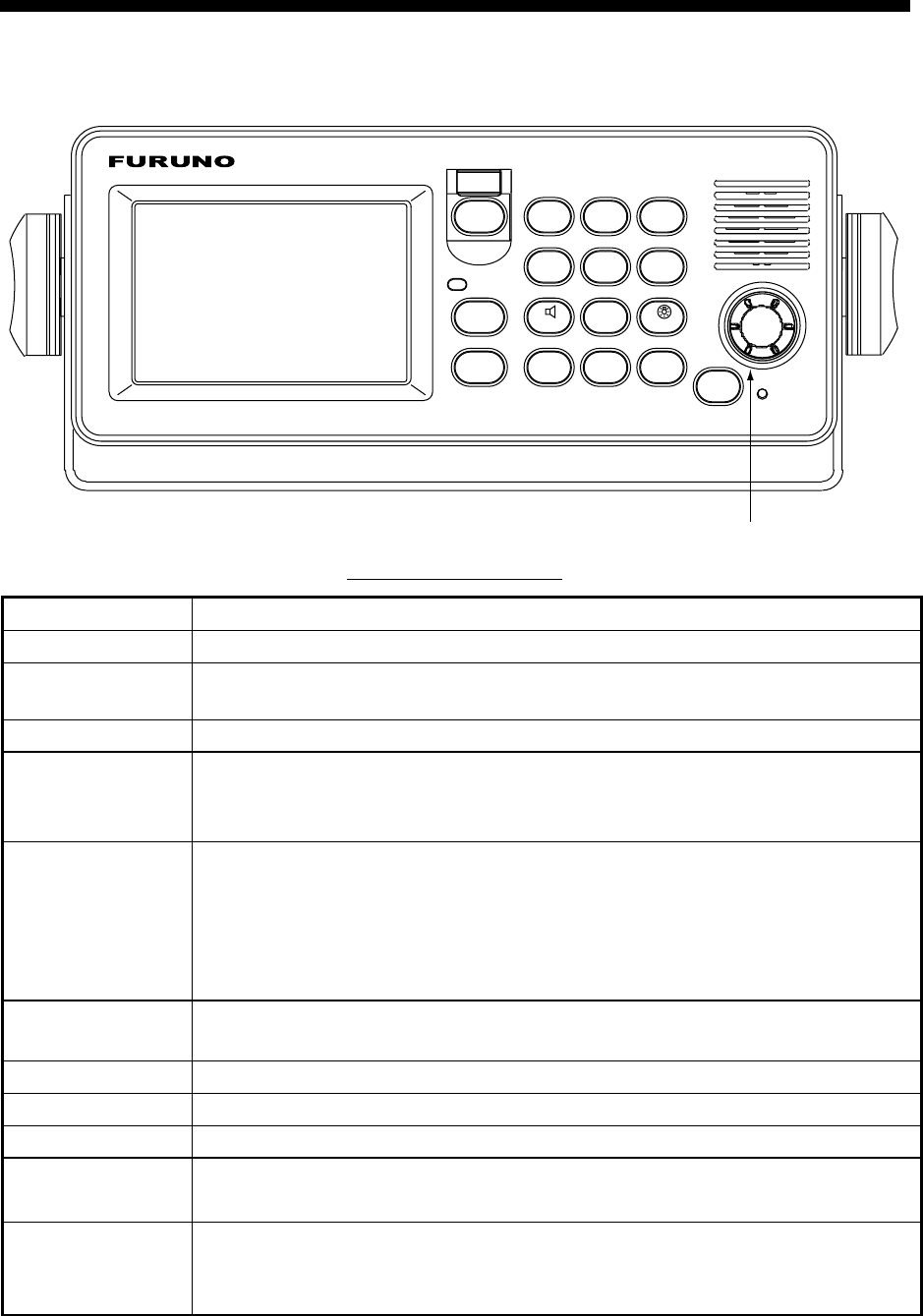
1-1
1 OPERATIONAL OVERVIEW
1.1 Controls
PUSH TO ENTER
ENTER knob
ALARM
DISTRESS
CANCEL
CALL
1
RT
2182
2
DSC
ABC
3
TEST
DEF
4
IntCom
GHI
5
ACK/SQ
ABC
6
SCAN
MNO
7
PQRS
8
PRINT
TUV
9
WXYZ
*
FILE
CURSOR
0
LOG
TUNE
#
SETUP
POWER
OVEN
Description of controls
Control Function
POWER switch Turns the power on/off.
DISTRESS
button
Press and hold down the button more than three seconds to transmit the
distress alert.
CALL key Transmits calls.
ENTER knob
Radiotelephone: Rotate to change TX/RX channel, sensitivity, audio
volume, etc.; push to register selection.
DSC: Rotate to choose menu items; push to register selection.
CANCEL key
• Cancels wrong data.
• Restores previous menu.
• Silences audio alarm.
• Cancels transmission, printing.
• Erases error message.
1/ RT/2182 key
Switches to the radiotelephone screen. Press and hold down more than
two seconds to get 2182.0 kHz/J3E automatically.
2/DSC key Composes DSC TX message.
3/TEST key Executes daily test.
4/IntCom key Turns on/off the intercom with other Control Unit FS-2570C.
5/ ACK/SQ key
DSC: Switches automatic and manual acknowledge alternately.
Radiotelephone: Turns squelch on and off.
6/SCAN key
• Displays DSC standby screen.
• Starts/stops scanning of DSC routine frequencies, on the DSC standby
screen.


















