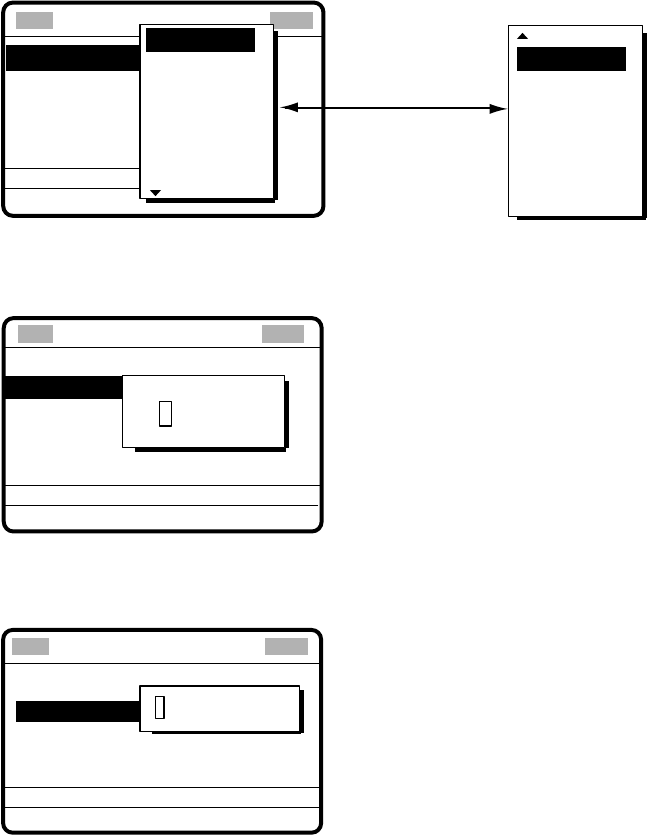
4 DISTRESS OPERATIONS
4-13
4.3 Sending Distress Relay on Behalf of a Ship in
Distress
4.3.1 Sending distress relay to coast station
You may send the distress relay to a coast station on behalf of a ship in distress in the
following cases:
• You are near the ship in distress and the ship in distress cannot transmit the distress
alert.
• When the master or person responsible for your ship considers that further assistance is
necessary.
In the above cases never use the [DISTRESS] button to transmit the distress relay.
1. Press the [2/DSC] key and then push the [ENTER] knob.
**
Compose message
**
STATION ID
PRIORITY
COM. TYPE
COM. FREQ
DSC FREQ
: All ships
: Safety
: Telephone
: 2187.5 kHz
CALL TYPE
PSTN CALL
TEST CALL
ALL SHIPS
GROUP CALL
AREA CALL
POSITION
INDIVIDUAL
POLLING
NEUTRAL
MEDICAL
RELAY ALL
RELAY SEL
DISTRESS
Rotate [ENTER]
knob to scroll.
GO
2. Rotate the [ENTER] knob to choose RELAY SEL and then push the [ENTER] knob.
3. Push the [ENTER] knob to open the COAST ID input window.
CALL TYPE: RELAY SEL
NATURE: UNDESIGNATED
POS: NO INFORMATION
COM. TYPE : TELEPHONE
DSC FREQ. : 8414.5 KHZ
COAST ID
000000000
GO TO ALL VIEW
ID IN DIST
**
Compose message
**
4. Key in COAST ID with the numeric keys and then push the [ENTER] knob.
5. Push the [ENTER] knob to open the ID IN DIST window.
CALL TYPE
NATURE : UNDESIGNATED
POS.:
COM.TYPE : TELEPHONE
DSC FREQ : 8414.5 KHZ
GO TO ALL VIEW
: RELAY SEL
: ---------
: NO INFORMATION
ID IN DIST
COAST ID:
000000000
**
Compose message
**
6. Key in ID of ship in distress with the numeric keys and then push the [ENTER] knob. If
you do not know the ID, simply push the [ENTER] knob without entering ID.


















