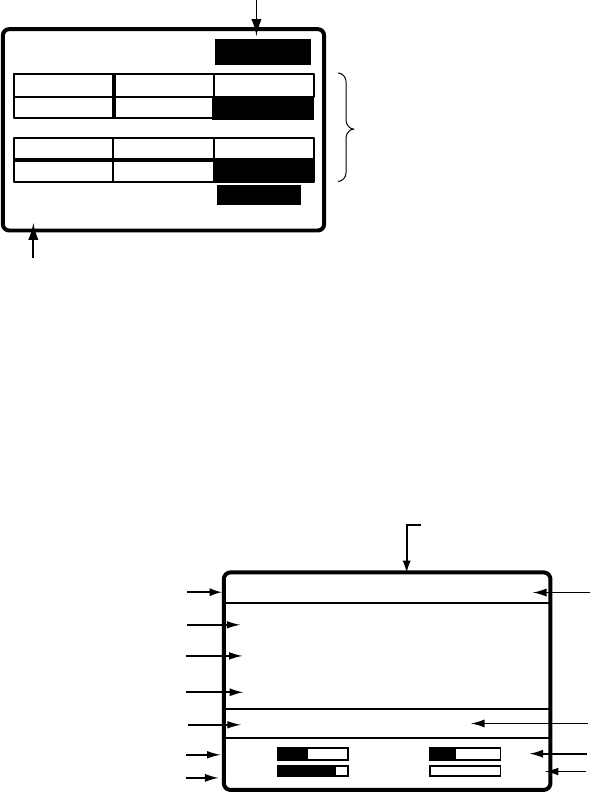
1 OPERATIONAL OVERVIEW
1-3
1.4 Indications
1.4.1 DSC standby screen
The DSC standby screen may be displayed by pressing the [6/SCAN] key.
WATCH KEEPING
2187.5
4207.5
6312.0
16804.5 12577.0
DISTRESS
ROUTINE
2177.0
4219.5
6331.0
16903.0 12657.0
8414.5
8436.5
AUTO ACK
Position and time. "MANUAL" shown
when these are input manually.
Distress and routine frequencies
scanned in clockwise direction,
and frequency currently being
scanned is highlighted.
One cycle is completed
in less than two seconds.
For how to choose scan
frequencies, see paragraph 1.6.
Acknowledge status
(AUTO ACK or MANUAL ACK)
35°00.000N MANUAL
135°00.000E 23:59
DSC standby screen
1.4.2 Radiotelephone screen
Press the [1/ RT/2182] key to show the radiotelephone screen. This is where you set up
the radiotelephone.
Class of Emission (SSB, TLX, AM)
TX Frequency
RX Frequency
Antenna Current (IA)
(or IC, VC, RF)
MODE: SSB SIMP HIGH
CH: 200
TX: 2182.0 KHZ
RX: 2182.00 KHZ
VOL
SEN
S
AGC : FAST SQ NB
IA 0.0A
AGC, Squelch
Sensitivity
Volume
S-meter
Output Power
(HIGH, MID or
LOW)
Channel
Communications Mode
(Duplex or Simplex, display only)
Noise Blanker
Radiotelephone screen
Note: “TX” is circumscribed with a rectangle when transmitting.


















