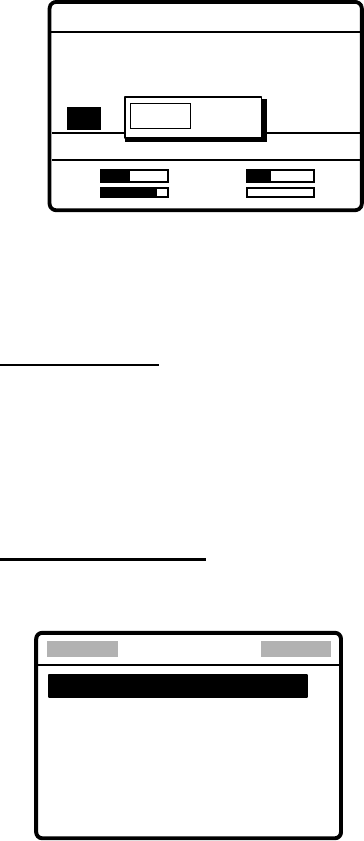
2 SSB RADIOTELEPHONE
2-7
TX: 2182.0 KHZ
VOL
SE
N
S
AGC : SLOW
IA
0.0A
MODE: AM SIMP HIGH
CH: 200
Rx: 123456.78 KHZ
2182.00 KHZ
5. Key in RX frequency with the numeric keys and then push the [ENTER] knob.
2.2.5 Squelch control, squelch frequency
Squelch on/off
The squelch mutes the audio output in the absence of an incoming signal. Press the [5/
ACK/SQ key] to turn on and off the squelch alternately. When radio noise is too jarring
during stand-by condition, it may be muted by activating the squelch. “SQ” appears when
the squelch function is active.
Squelch frequency
1. At the radiotelephone screen, press the [#/SETUP] key.
****
Setup menu
****
NB : OFF
SQ FREQ : 600 HZ
FAX RX ENABLE : OFF
VOLUME INPUT : EASY
USER CH
OFFHOOKED : OFF
SYSTEM
2. Rotate the [ENTER] knob to choose SQ FREQ.
3. Push the [ENTER] knob.
4. Enter frequency (range: 500-2000 Hz, default 800 Hz) with the numeric keys and then
push the [ENTER] knob.
5. Press the [CANCEL] key to return to the radiotelephone screen.
2.2.6 Noise blanker
The noise blanker functions to remove noise. You may turn it on or off as follows:
1. At the radiotelephone screen, press the [#/SETUP] key.
2. Rotate the [ENTER] knob to choose NB.
3. Push the [ENTER] knob.
4. Rotate the [ENTER] knob to choose ON or OFF as appropriate and then push the
[ENTER] knob.
5. Press the [CANCEL] key to return to the radiotelephone screen.


















