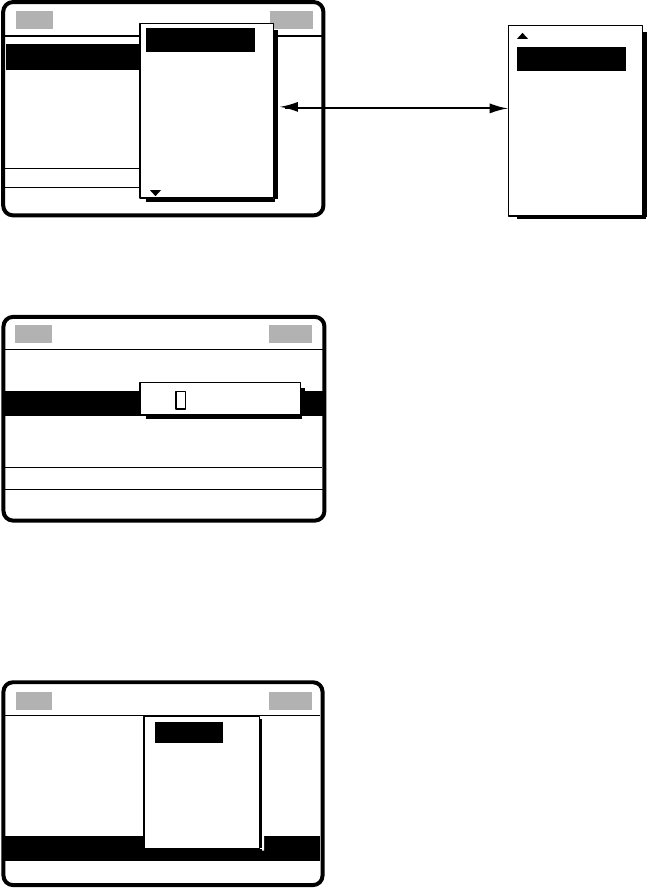
12 MAINTENANCE & TROUBLESHOOTING
12-7
12.8 Test Call
This function sends a test signal to a coast station, over one of six distress and safety
frequencies. For that reason, it should not be executed unnecessarily. You can prepare a
test call beforehand (see Chapter 6) or at the moment you intend to send a test call. To
send a prepared test call, see page 6-9 for the procedure.
1. Press the [2/DSC] key at the DSC standby screen and then push the [ENTER] knob to
open the CALL TYPE menu.
**
Compose message
**
STATION ID
PRIORITY
COM. TYPE
COM. FREQ
DSC FREQ
: All ships
: Safety
: Telephone
: 2187.5 kHz
CALL TYPE
PSTN CALL
TEST CALL
ALL SHIPS
GROUP CALL
AREA CALL
POSITION
INDIVIDUAL
POLLING
NEUTRAL
MEDICAL
RELAY ALL
RELAY SEL
DISTRESS
Rotate [ENTER]
knob to scroll.
GO
2. Rotate the [ENTER] knob to choose TEST CALL and then push the [ENTER] knob.
3. Push the [ENTER] knob to open the COAST ID menu.
GO TO ALL VIEW
CALL TYPE
PRIORITY
DSC FREQ : 2187.5 KHZ
: TEST
: SAFETY
COAST ID
000000000
**
Compose message
**
4. Using the numeric keys, key in the ID of the coast station ID (seven digits) where to
send the call and then push the [ENTER] knob.
5. Push the [ENTER] knob to open the DSC FREQ menu. (Note that PRIORITY is
automatically selected to SAFETY.)
DSC FREQ KHZ
CALL TYPE
COAST ID
PRIORITY
: Test
: 001234567
: Safety
: kHz
VIEW
4207.5
6312.0
8414.5
12577.0
16804.5
2187.5
**
Compose message
**
GO TO ALL VIEW


















