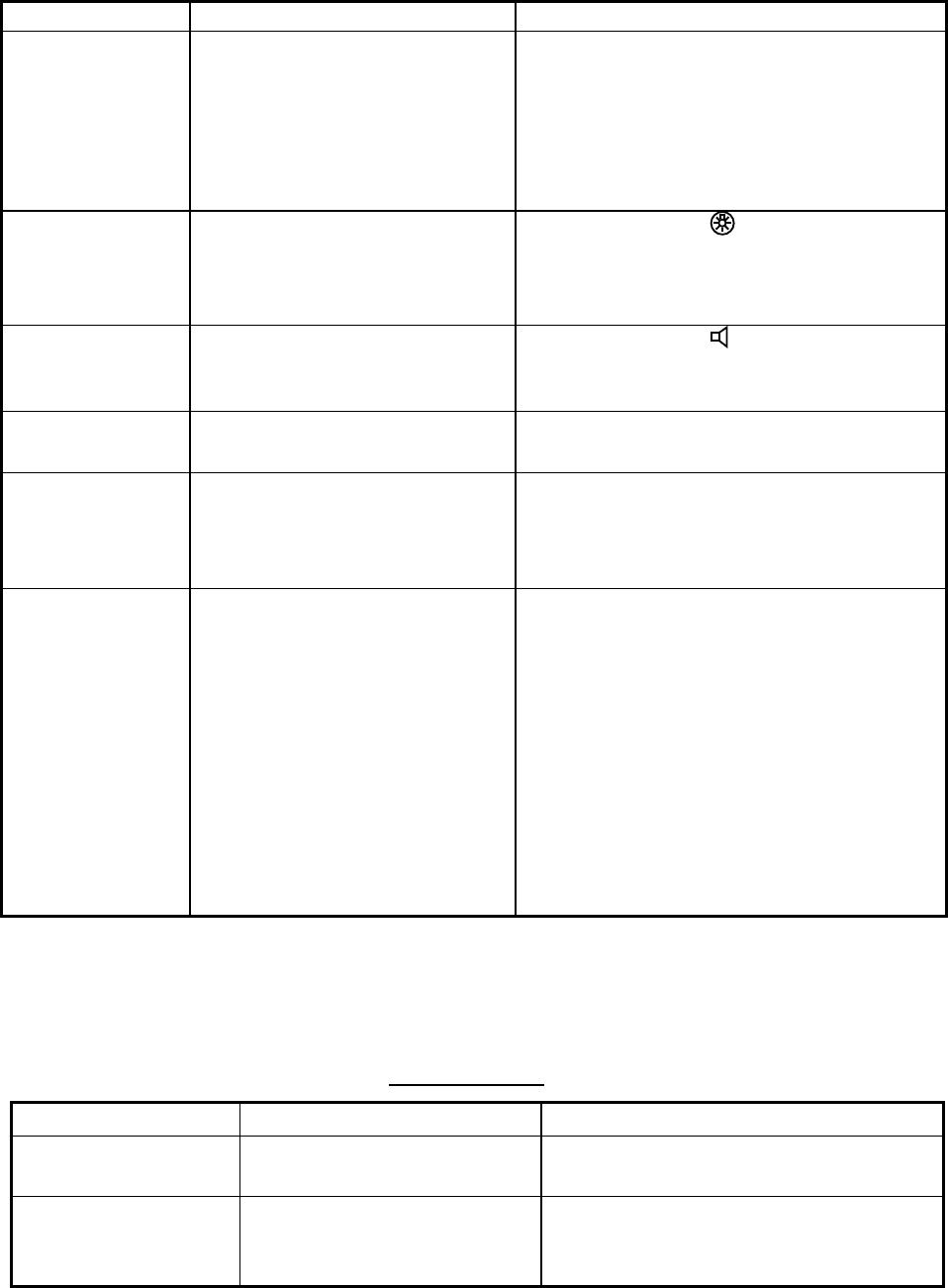
12 MAINTENANCE & TROUBLESHOOTING
12-5
12.6 Simple Troubleshooting
The table below provides common problems and the means with which to restore normal
operation. If normal operation cannot be restored, do not attempt to check inside the
equipment. Any servicing should be referred to a qualified technician.
Problem Probable cause Remedy
Power cannot be
turned on.
• Mains switchboard may be
off.
• (DC) voltage is too high.
• Battery may have
discharged, or poor contact
at terminals.
• Turn on the mains switchboard.
• Check supply voltage.
• Recharge battery and tighten battery
terminals.
Display
indications do
not appear but
key lamps are lit.
• Contrast is too low. • Operate the [9/
] key to adjust
contrast.
Power is on but
no sound from
loudspeaker.
• Loudspeaker is off. • Operate the [7/
] key to turn on the
loudspeaker.
Poor articulation
• Wrong class of emission
may be in use.
• Class of emission should match that of
incoming signal.
Output power
reduced to LOW
• Power is automatically
reduced to protect against
overheating due to
continuous transmission.
• Wait until the unit returns to normal
condition.
Antenna coupler
cannot tune
antenna
• Antenna may be
disconnected or shorted to
ground.
• Antenna is out of tunable
length.
• Poor grounding of antenna
coupler.
• Breaker in coupler has
tripped.
• Connection cable loosened
or disconnected.
• Check antenna connection.
• Recommended length is 7 to 30
meters.
• Check coupler ground.
• Checks mains voltage and polarity. If
normal, reset breaker.
• Check cable.
12.7 Error Messages
The table below shows error messages and their meanings.
Error messages
Error message Meaning Remedy
Busy: RT Radiotelephone is in
operation.
Wait until the radiotelephone is free.
Channel Busy You attempted to transmit on
a channel which is currently
busy. (This occurs with
The message is automatically erased
when the channel becomes clear.


















