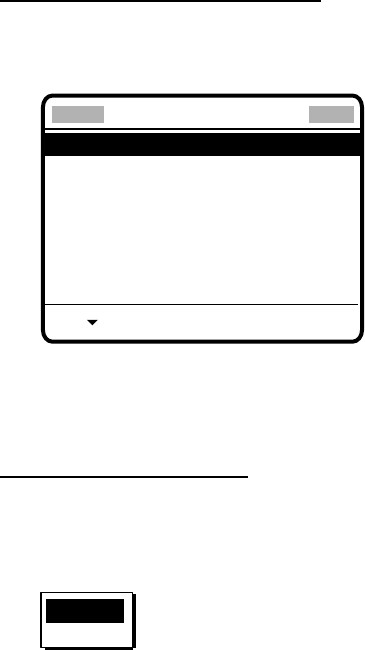
6 PREPARING TX CALLS
6-9
6.6 Sending Prepared Calls
Sending without modification
1. Press the [FILE/CURSOR] key at the DSC standby screen to show the send message
file list. Below is an example of the send message file list.
*
Send message file *
001 - FURUNO JAPAN
002 - FURUNO USA
003 - FURUNO UK
004 - FURUNO DENMARK
005 - FURUNO NORWAY
006 - FURUNO SPAIN
DOWN
2. Rotate the [ENTER] knob to choose a file.
3. Press the [CALL] key to send the message.
Editing before sending
1. Press the [FILE/CURSOR] key at the DSC standby screen to show the send message
file list.
2. Rotate the [ENTER] knob to choose file desired and then push the [ENTER] knob.
DELETE
DETAIL
3. DETAIL is selected; push the [ENTER] knob. The message contents are shown on the
“Compose message” screen.
4. Edit the message as necessary.
5. Press the [CALL] key to send the message.


















