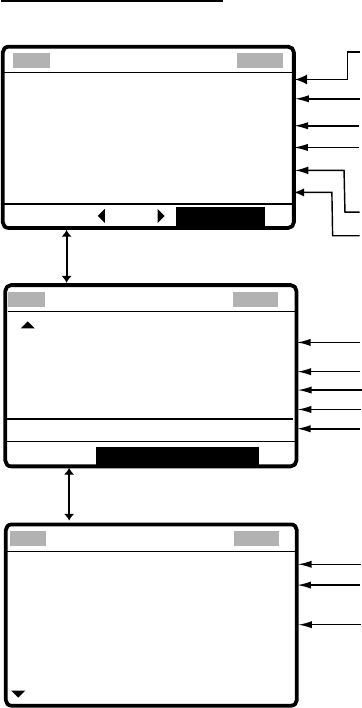
3 DSC OVERVIEW
3-5
3.4 Interpreting Call Displays
This paragraph provides the information necessary for interpreting receive and send call
displays.
3.4.1 Receive calls
Below are sample distress and individual receive calls. The content of other types of
receive calls is similar to that of the individual call. When you receive a call, the message
“INCOMING” flashes at the bottom of the display.
Distress receive call
*
Received message
*
MAR-23-2002-23:59 ECC: OK
DISTRESS CALL
ANSWER
SHIP IN DIST:
123456789
NATURE: UNDESIGNATED
POS:
12°34N 123°45E AT 12:34
TELEPHONE
2182.0 KHZ
ALL VIEW
END OF SEQUENCE: EOS
ERROR-CHECK: OK
DSC FREQUENCY : 2177.0KHZ
*
Received message
*
GO TO EASY VIEW
FORMAT : DISTRESS CALL
SELF-IDENTITY : 123456789
NATURE OF DISTRESS:
UNDESIGNATED DISTRESS
*
Received message
*
Date and time of message
ECC (Error Check Character): OK or NG (No Good)
Category (Distress call)
Ship in Distress (ID No. of ship in distress)
Nature of Distress (Undesignated, Fire, Flooding,
Collision, Grounding, Listing, Sinking, Disable,
Abandoning, Piracy, Man Overboard, EPIRB emission)
Position of ship in distress
Working frequency to use
End of sequence (EOS for distress)
Error check (OK or NG)
DSC frequency used to transmit distress call
Format (distress)
ID no. of ship in distress
Nature of distress (problem with ship in distress, see above)
Distress coordinates (position of ship in distress)
Telecommand (class of emission)
Rotate [ENTER] knob
to switch.
Push [ENTER] knob
to switch.
DISTRESS COORDINATES:
12°34N 123°45E AT 12:34
TELECOMMAND: J3E TELEPHONE


















