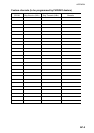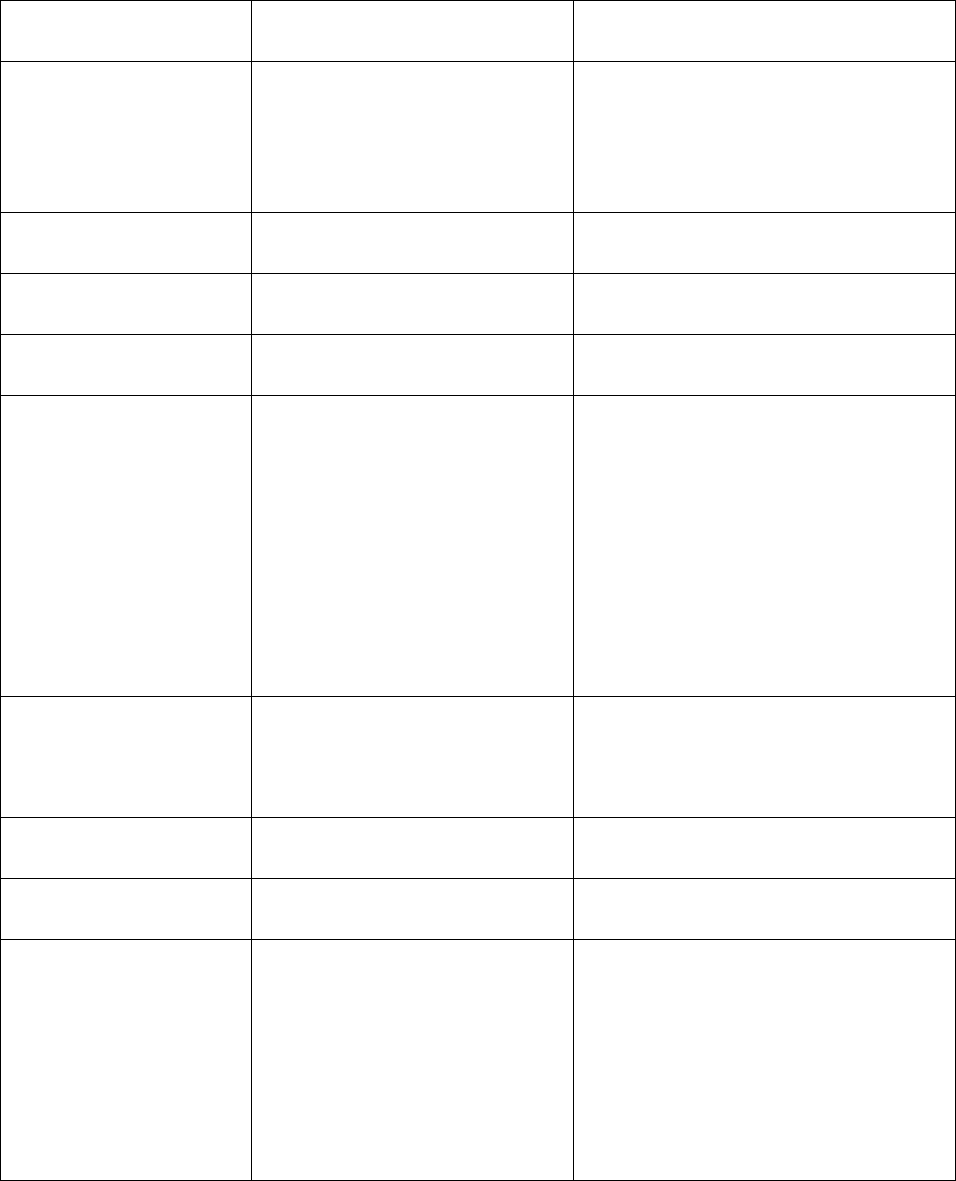
12 MAINTENANCE & TROUBLESHOOTING
12-13
Drive not ready. The floppy disk is not
correctly inserted.
Check if the floppy disk is correctly
inserted.
Write protect error. You tried to write over a file
when the disk is write
protected.
To write over the file, put the
write-protect switch in write-enable
position and try again. If you do not
want to write over the file, insert
another floppy disk and try again.
Floppy Disk Format
failed.
A floppy disk could not be
formatted.
Check the disk.
File not found.
’[file name]’
The file name could not be
found.
Check the file name.
Disk full. The floppy disk is full. Change the floppy disk or delete
unnecessary files.
Check interconnection
between terminal and
Main.
There is a problem with the
connection between the
terminal unit and the
transceiver unit.
(The transceiver unit is off or
is not connected.)
Check if the transceiver unit is on.
Check the connection between the
terminal unit and the transceiver
unit. Then do the following;
1. Turn off the terminal unit and the
transceiver unit.
2. Turn on the transceiver unit.
3. When the RT screen appears on
the transceiver unit, turn on the
terminal unit.
Cannot print. Check
connection between
printer and terminal.
You tried to print but
something is wrong with the
printer.
Check if the printer is on. Check
the connection between the printer
and the terminal unit. Check the
remaining amount of the roll paper.
Selected file is not
macro.
The selected file is not a
macro file.
Select a file with ".mcr" extension.
Macro command error. The macro command is
illegal.
Check the macro command.
Wait one minute
before calling again
after failed.
If a call could not be made,
wait a minute before calling
again. In the ARQ mode the
line is automatically
disconnected when there is
no reply from the called party.
Wait one minute then try the
call again.
-