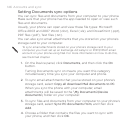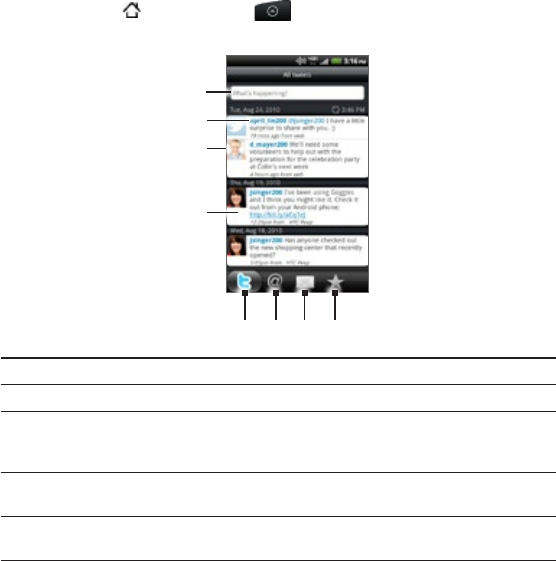
154 Social
Using Peep
Press HOME , and then tap > Peep. Peep opens in the All
tweets tab.
1
2
3
4
5 6 7 8
1 Tap in this area to compose and send a tweet.
2 Tap a person’s name to check profile details and all of his or her tweets.
3 If you have linked the contact in People, tap the photo or icon to open
a menu where you can quickly choose how to communicate with the
contact.
4 Press and hold a tweet to open an options menu to reply, send a direct
message, retweet, and more.
5 All tweets tab. View all the tweets from people you follow and tweets that
you have posted.