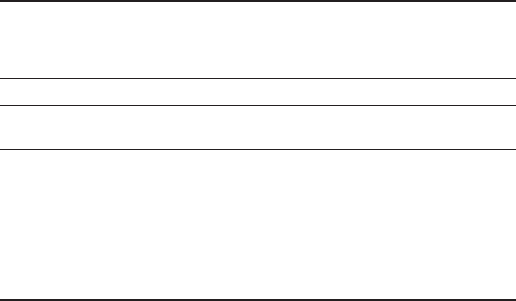
210 Clock and Weather
Changing alarm sound settings
If you’ve set one or more alarms, you can change their settings such
as the alarm volume, how long to snooze the alarm, and more.
Tap the HTC Clock widget on the Home screen.
Tap the Alarms tab.
On the Alarms screen, press MENU and then tap Settings. You
can change the following settings:
Alarm in silent
mode
Selected by default, this option allows the alarm to
sound even when your phone’s volume is set to silent
mode. Clear this check box if you want to silence the
alarm when the volume is in silent mode.
Alarm volume Set the volume level that you want for the alarm.
Snooze
duration
Set how long to snooze between alarms.
Side button
behavior
Choose what happens to the alarm when pressing the
side button (VOLUME UP/DOWN) of your phone. You
can set the button to snooze, dismiss the alarm, or
disable the button.
The side button works only when the phone’s screen
is not locked. While on the lock screen, tap the
onscreen Snooze button to snooze, or slide down the
screen to dismiss the alarm.
1.
2.
3.


















