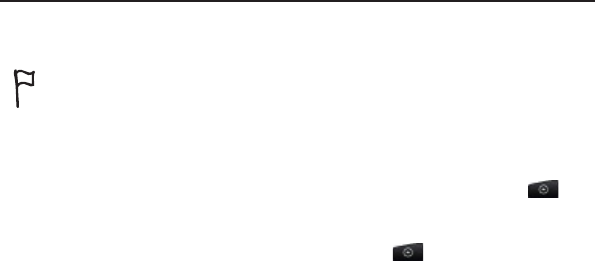
Camera
Camera basics
Whether traveling for business or fun, enjoy taking photos and videos
of your trip and encounters with your phone’s camera.
Be sure to plug in your microSD card before you use your phone’s camera.
Photos and videos captured with the camera will be stored onto your
microSD card.
If you have not yet inserted your microSD card to your phone, follow the
steps in “Inserting the storage card” in the Basics chapter to insert it.
To open the camera in photo mode and take photos, tap
from the Home screen, and then tap Camera.
To open the camera directly in video mode so you can
immediately start capturing videos, tap from the Home
screen, and then tap Camcorder.


















