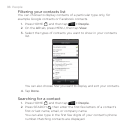92 People
Accepting matched contacts suggestions
When your phone finds contact information that can be merged, you’ll
see the Matched contact suggestions icon ( ) in the notification
area of the status bar.
Slide down the Notifications panel, and then tap Matched
contacts suggestion. Your phone displays all suggested contacts
that you can merge.
Review the suggested links.
3. When there are contacts you don’t want to merge, tap to
break the contact information link.
4. Tap OK.
If you don’t want to merge any of your contacts, tap Dismiss all.
1.
2.