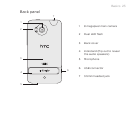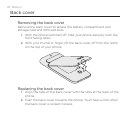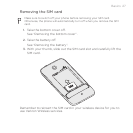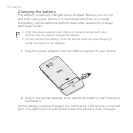24 Basics
Back cover
Removing the back cover
Remove the back cover to access the battery compartment and
storage card and SIM card slots.
With the phone switched off, hold your phone securely with the
front facing down.
With your thumb or finger, lift the back cover off from the notch
on the top of your phone.
Replacing the back cover
Align the tabs of the back cover with the slots at the back of the
phone.
Push the back cover towards the phone. You’ll hear a click when
the back cover is locked in place.
1.
2.
1.
2.