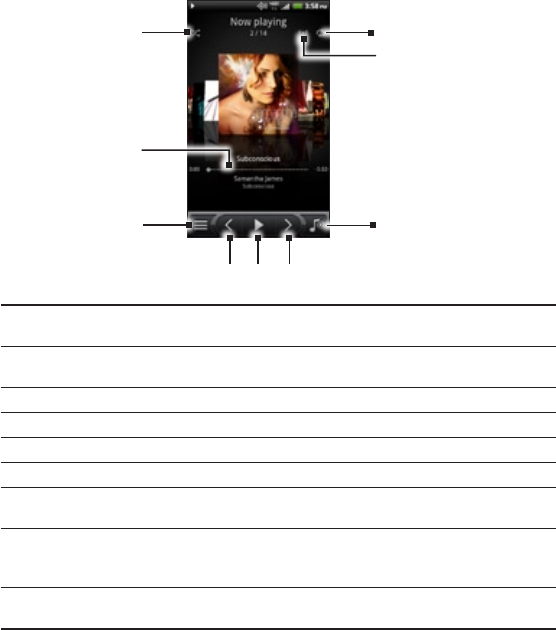
Photos, videos, and music 267
1
2
3
4 5 6
7
8
9
1 Turn shuffle on or off.
(Shuffle is off when button is gray.)
2 Press and drag your finger across the progress bar to jump to any part of
the song.
3 Go to the Library.
4 Go to the previous song in the Now playing list.
5 Play, pause, or resume playing the song.
6 Go to the next song in the Now playing list.
7 Switch between showing the Now playing list and Playback screen. You
can rearrange songs in the Now playing list.
8 Enjoy listening to music with SRS. Or, if you’re using a wired headset, you
can also choose from various preset equalizer settings. (SRS and equalizer
are not available when you’re using a Bluetooth stereo headset.)
9 Cycle through the repeat modes: Repeat all songs, Repeat current song,
and Don’t repeat.


















