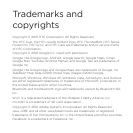Index 335
H
Home city 206
Home page 226
Home screen 37
- adding folders 62
- adding icons and shortcuts 61
- adding widgets 59
- changing the wallpaper 57
- extended Home screen 37
- personalizing with scenes 54
- rearranging Home screen items 63
- rearranging the home panels 64
HTC Caller ID 77
HTC Clock widget 202
HTC Sync 138
I
Internet connection mode 45
Internet connections 215
Internet pass-through 45
K
Keyboard 106
- adjusting touch input settings 114
- changing to the landscape
onscreen keyboard 108
- copying and pasting text 114
- enabling multiple keyboard
languages 108
L
Latitude 284
Leap view 38
Library (Music) 269
Linking contact information 91
Live wallpapers 57
Locations
- Footprints 285
Location services 278
Lock message 127
Lock screen 53
M
Mail app
- about 176
- all accounts 178
- checking email 177
- deleting conversation 170
- deleting email 181, 182
- dierent views of inbox 179
- Exchange ActiveSync 176, 186
- marking unread 181
- moving 181, 182
- POP3/IMAP account 176
- quick browsing 180
- reading and replying 184
- selecting email messages 181
- sending 182
- setting priority 185
- settings 187
- sorting 180
- switching folders 182
- unified inbox 178
Making calls 70
Managing memory 323
Maps 278