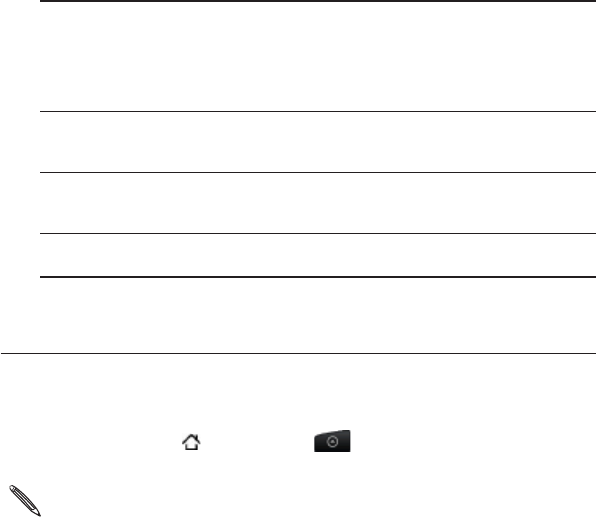
88 People
1 All tab Gives you access to all contacts on your phone, including
Google contacts, Exchange ActiveSync contacts, Phone
contacts, contacts stored on your SIM card, and Facebook
contacts. You can also use this tab to open or update My
contact card. For more information, see “Setting up My
contact card” in this chapter.
2 Groups tab Lets you assign contacts to groups so you can easily send
an SMS, MMS, or email message to a whole group. For
more information, see “Contact groups” in this chapter.
3 Online
directories
tab
View your friends list in your social network accounts. You
can also search for contacts in your Exchange ActiveSync
account to copy to your phone.
4 Call history
tab
Lists all your dialed numbers and received and missed
calls. See “Using Call history” in the Phone calls chapter.
Setting up My contact card
My contact card provides a convenient way to store your personal
contact information so that you can easily send it via SMS, MMS, email,
or Bluetooth.
Press HOME , and then tap > People.
On the All tab of the People screen, tap Me.
If you are logged in to your Facebook account through Facebook for HTC
Sense, instead of Me, you will see the name you use in Facebook. Tap your
name. Then press MENU and tap Edit.
3. Enter your name and contact details.
4. Tap Save.
1.
2.


















