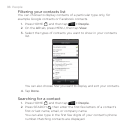100 People
Sending contact information as a vCard
Share the contact information on your phone in different ways such as
a text or multimedia message, email, and Bluetooth. To find out about
how to send through Bluetooth, see the Bluetooth chapter.
Sending someone’s contact information
Press HOME , and then tap > People.
On the All tab, press and hold the name of the contact (not the
icon or photo) whose contact information you want to send, and
then tap Send contact as vCard.
You cannot send contact information that’s from your Facebook account.
3. Choose how you want to send it.
4. Select the contact details you want to share, and then tap Send.
Sending your contact information
Press HOME , and then tap > People.
On the All tab, tap [Your name] My contact card.
Press MENU, then tap Send my contact info.
Choose how you want to send it.
5. Select the contact details you want to share, and then tap Send.
1.
2.
1.
2.
3.
4.