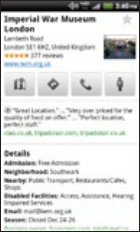
Maps and location 281
6. Do any of the following:
Tap the onscreen buttons to view the location on a map, get
directions, view the location in Street View, if available, and
more. Scroll down the screen to view more options.
Swipe left or right across the screen to view the information
for the next or previous search result.
Clearing the map
After you’ve search on a map, you can clear away the various markers
drawn on it by pressing MENU, and then tapping More > Clear Map.


















