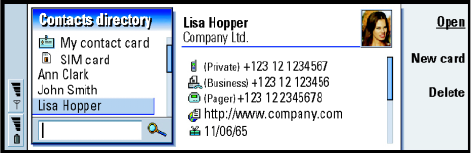
93
Contacts
6. Contacts
You can use the Contacts application to create, edit, and manage all contact
information, such as phone numbers and addresses.
Start the Contacts application by pressing the Contacts application button on the
keyboard.
The main contacts database is in the communicator’s memory. You can also store
contacts in the SIM card and in databases on an attached memory card.
You can synchronise your contacts with Microsoft Outlook, Lotus Notes, and Lotus
Organizer programs when you connect your communicator to a compatible PC. For
information on synchronising your contacts with a PC, see the PC Suite Guide on
the sales package CD-ROM.
Contacts directory
The main view of Contacts contains two frames.
Figure 30
Linda1.book Page 93 Friday, April 12, 2002 8:31 PM


















