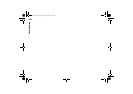250
Troubleshooting
13. Printing problems
If you are using the infrared connection, the infrared port of the printer must be
compatible to the IrDA standard. See ‘To print’ on page 31.
If you fail to establish an infrared connection, transfer the file to a PC and use the
PC to print the document. Alternatively, you can fax the document to the nearest
fax machine. See ‘To write and send a new fax’ on page 166.
14. PC connectivity problems
Make sure that PC Suite for Nokia 9210i Communicator is installed and running
on your PC. See the PC Suite Guide for more information.
If you use a cable connection, check that the cable is properly attached at both
ends.
If you use an infrared connection, check that the IR ports are facing each other and
the route between the ports is unobstructed.
Check that you are using the correct serial port (COM) on your PC.
For all other PC Suite problems, see the PC Suite Guide and the PC Suite online help
‘Troubleshooting’ section.
15. Fax modem problems
When you use the communicator as a fax modem, make sure that the
communicator and the PC use the same baud rate. If you use the infrared
connection, the baud rate is set automatically. If you use the cable connection, set
the baud rate in the Fax modem settings. For the PC, the baud rate is set in the
connectivity software of the PC.
Linda1.book Page 250 Friday, April 12, 2002 8:31 PM