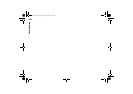251
Troubleshooting
If you use the cable connection, fully compatible operation with all PC fax and
terminal software cannot be guaranteed. Consult your dealer. If you have problems
with your PC fax software, use the infrared connection.
If you have problems establishing a data connection with the remote modem, try
fixing the data transmission rate by using an AT command. Common AT commands
based on the ETSI 07.07 standard and supported by the Nokia 9210i Communicator
are listed in a file on the CD-ROM supplied with the communicator. You can find
this file by clicking ‘AT commands’ in ‘PC software section’ on the CD-ROM. For
information on how to use the AT commands and fax modem drivers, consult the
documentation of the telecommunication or fax application that you use on your
PC.
16. Access code problems
The default lock code for Nokia 9210i Communicator is 12345. If you forget or
lose the lock code contact your communicator dealer.
If you forget or lose a PIN or PUK code, or if you have not received such a code,
contact your network service provider.
For information about Internet passwords, contact your Internet service provider.
17. Low on memory
Your communicator can run out of memory just like a PC. There may be several
reasons for that:
• You have too many applications running. Press the Menu key and check the left
most menu for tasklist of open applications. Choose the application that does
not have to be open and close it.
Linda1.book Page 251 Friday, April 12, 2002 8:31 PM