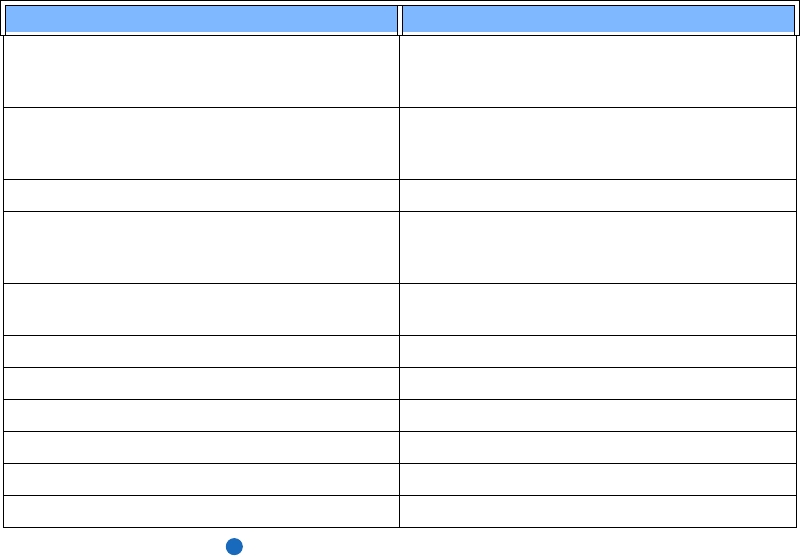
28
General information
Note: For information on the shortcuts available for the WWW application, see
the Internet section of this guide.
Ctrl + b
Ctrl + i
Ctrl + u
Applies bold
Applies italics
Applies underlining
Ctrl + t
Ctrl + d
Full screen mode (if available)
Deletes files, messages, shortcuts and other items.
Ctrl + p Print or Properties
Ctrl + n
Ctrl + o
Ctrl + e
Creates a new file
Open
Close
Ctrl + s
Ctrl + Shift + s
Save
Save as
Chr + left/right arrow (on Arrows key) Moves the cursor to the beginning or end of the line
Chr + up/down arrow (on Arrows key) Moves up or down a page
Chr + Ctrl + up/down arrow (on Arrows key) Moves to start or end of document
Shift + Ctrl + left/right arrow (on Arrows key) Selects the previous or next word
Shift + right/left/up/down arrow (on Arrows key) Selects one text character or line
Shift + Chr + up/down arrow (on Arrows key) Selects text, page by page, inside a document
Shortcut Function
General_information_Iss3.doc Page 28 Friday, October 18, 2002 5:37 PM


















