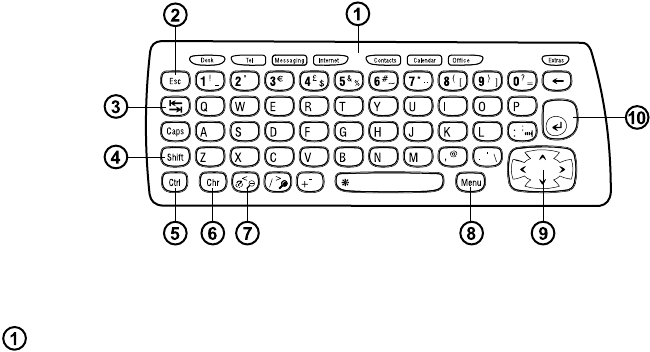
16
General information
Communicator keyboard
Figure 6
In addition to the normal character and number keys, the keyboard has a number
of special keys, as shown in Figure 6.
Application buttons
The buttons at the top of the keyboard start the corresponding applications or
open application groups. The buttons are: Desk, Telephone, Messaging, Internet,
Contacts, Calendar, Office and Extras.
To use the applications
When the cover is opened, the application that was active the last time the
communicator was used, is shown on the display.
Linda1.book Page 16 Friday, April 12, 2002 8:31 PM


















