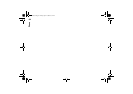62
Phone
Call divert (Menu 4)
Tip: The icon is
shown in the stand-by mode
when you have activated the
Divert all voice calls.
This network service allows you to direct your incoming voice calls to another
phone number when you do not want to be disturbed, or when the phone is
switched off or outside the network coverage area. For details, see ‘To divert voice
calls’ on page 83.
The options are: Divert all voice calls/Divert if busy/Divert if not answered/Divert if out of
reach/Divert if not available/Divert all fax calls/Divert all data calls/Cancel all diverts.
Select Activate to set the divert setting on if allowed by the network, Cancel to set
the setting off. Select Check status to check whether the divert is activated or not.
If you select Divert if not answered or Divert if not available, you can also select Set
delay to choose a delay time before the call is diverted. The options are 5 sec/10 sec/
15 sec/20 sec/25 sec/30 sec.
Infrared (Menu 5)
If you want to receive data from another device via infrared, use this function.
Make sure that the infrared port of the communicator faces the infrared port of
the other device and press Activate. For more information, see ‘To activate the
infrared connection’ on page 35.
Note: Do not point the IR (infrared) beam at anyone's eye or allow it to interfere
with other IR devices. This device is a Class 1 Laser product.
Linda1.book Page 62 Friday, April 12, 2002 8:31 PM