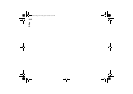210
Office
folders. For information about selective backups, selective restoring, and
using a PC to back up and restore, see the PC Suite guide on the sales
package CD-ROM.
To be able to back up to and restore from a memory card, the card should be
inserted in the communicator. For details, see ‘To insert a memory card’ on page 25.
1 Press the Menu key and select Memory card > Backup to memory card… or Restore
from memory card…, depending on what you want to do. A dialog opens.
2 If you are making a backup, look for a backup folder on the memory card by
pressing Change or type in the name of a new folder in the Backup folder field.
If you are restoring data to your communicator, select the folder in the
communicator into which you want to restore your data. Normally you should
select the root folder.
3 Press Backup to back up all the communicator data to the memory card.
Press Restore to restore all the backed-up memory card data to the
communicator.
4 Restart the communicator by removing the battery and replacing it again.
To lock a memory card
You can protect a memory card with a password to prevent unauthorised access.
Note: Not all memory cards support password protection.
1 Press the Menu key and select Memory card > Security > Change password…. A
dialog opens.
2 Type your password in the New password field and type it again in the Confirm
password field.
3 Press OK. The new password is set.
Linda1.book Page 210 Friday, April 12, 2002 8:31 PM