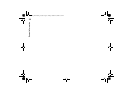34
General information
Tip: A communication
type can have one of the
following delivery statuses:
pending, delivered, failed,
sent, not sent, and scheduled.
2 You can now do the following: send a fax or short message to the contact, call
the contact, or add the contact to your Contacts directory. Check the command
buttons for available options.
To view only certain communication types
1 Press Filter by type to choose a communication type you want to view.
Press Filter by direction to choose whether you want to view communications
originated by you or by the remote party.
2 Select from the options.
3 Press OK.
To erase the contents of the log
Log events remain in the log database for only a set number of days after which
they are automatically erased to free memory on your communicator. To redefine
the number of days, press the Menu key and select Tools > Log duration….
1 To erase some or all the contents of the log, press the Menu key and select File
> Clear log….
2 Type in the date. All log events with an earlier date will be removed from the
log.
3 Press Clear.
To install software from the CD-ROM
The applications and files on the communicator’s CD-ROM are ready to be installed
or moved to the communicator. Proceed with installation as follows:
1 Ensure that you have installed PC Suite on your computer. You can find this
program on the CD-ROM in the sales package.
General_information_Iss3.doc Page 34 Friday, October 18, 2002 5:37 PM