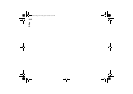206
Office
A view of all the subfolders and files of the parent folder opens. See Figure 84.
Figure 84
2 To view any possible subfolder, select it and press Open.
3 To view parent folders, press Esc.
4 Press Close folder to return to the main view.
The title of the folder content view shows the path name and the number of files
and subfolders in the folder, together with the total size of all the files in the
folder.
This view shows the name, last modification date and time, and the size of a
particular file. The icon in front of the name indicates the type of file or subfolder.
To open a file
1 Select a file and press Open. The file will then be opened in the corresponding
application.
2 To return to the main view, press Close folder.
Note: You can open only one file at a time.
Linda1.book Page 206 Friday, April 12, 2002 8:31 PM