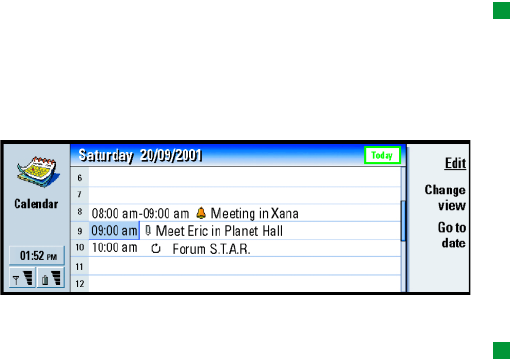
121
Calendar
Tip: To move the position
of the title box from left to
right, press the Menu key
and select View > View
settings…. See Title location in
‘View settings’ on page 129.
The week view shows the events for the selected week in seven day boxes.
The coloured indicator area next to a day box shows the date and name of the day.
Today’s indicator area is framed green.
Day view
Figure 45
The day view shows the events for the selected day.
Tip: To change the time
period covered in one time
slot, press the Menu key and
select View > View settings….
See Time slot allocation in
‘View settings’ on page 129.
Events are grouped into one time slot according to their starting time.
To view the day view of the previous day, press < on the Arrows key. To view the
next day, press >.
Linda1.book Page 121 Friday, April 12, 2002 8:31 PM


















