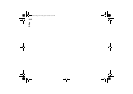209
Office
Tip: You can search
according to time period,
start and end time, and the
file type.
Figure 87
Press Change to change the value of a list item.
When ready, press Close.
5 Press Find to start the search.
To interrupt the search, press Stop.
6 When the search is over, press Open to open the folder or file found.
To start a new search, press New find.
7 To return to the main view, press Close.
To back up and restore data to and from a memory
card
It is advisable to take backups of your communicator data regularly.
IMPORTANT! Do NOT use this method to restore data you have backed up with
Nokia 9210 Communicator to Nokia 9210i Communicator. Use PC Suite
instead.
Note: The Backup and Restore commands will copy all data. You cannot back
up or restore an individual folder. The Backup and Restore commands are
recursive; that is, they copy folders and all the contents within the
Linda1.book Page 209 Friday, April 12, 2002 8:31 PM