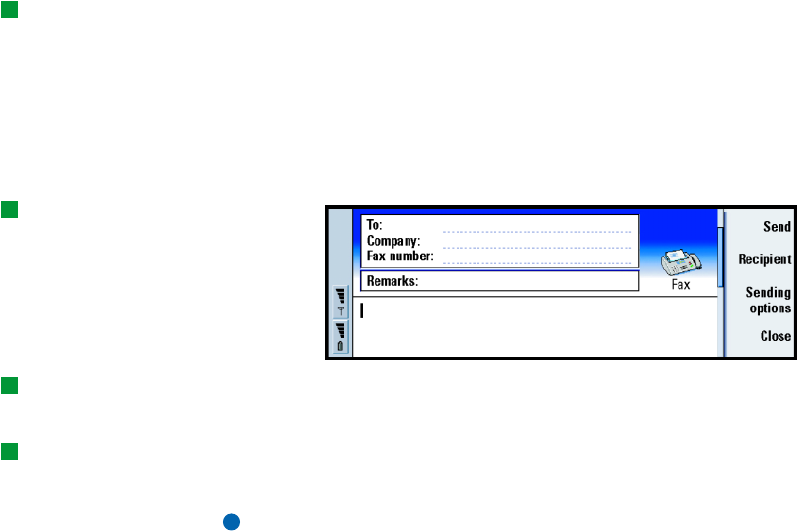
166
Messaging
Fax
Tip: For more advanced
word processing, use Word
Processor instead of the fax
editor.
You can write and send faxes in the fax editor.
You can write documents in the Word Processor or Sheet applications and then
send them as faxes. It is also possible to send faxes with embedded images. For
details on images, see ‘Imaging’ on page 231.
To write and send a new fax
1 Press Write fax in the main view of Messaging. The fax editor opens, see figure
71.
Tip: You can zoom in the
fax editor. Press the Menu
key and select View > Zoom
> Zoom in or Zoom out
Figure 71
Tip: To select a recipient,
see details on page 163.
2 Write the fax.
To format the text, press the Menu key and select Format.
3 Press Recipient to select the recipient. A fax can have only one recipient.
Tip: To define a specific
date and time when the fax
will be sent, select Scheduled
in the Send fax option.
4 If you wish to adjust the sending options of the fax, press Sending options. For
details, see Fax settings on page 169.
5 Press Send.
Note: Voice calls are not possible when a fax is being sent or received.
Linda1.book Page 166 Friday, April 12, 2002 8:31 PM


















