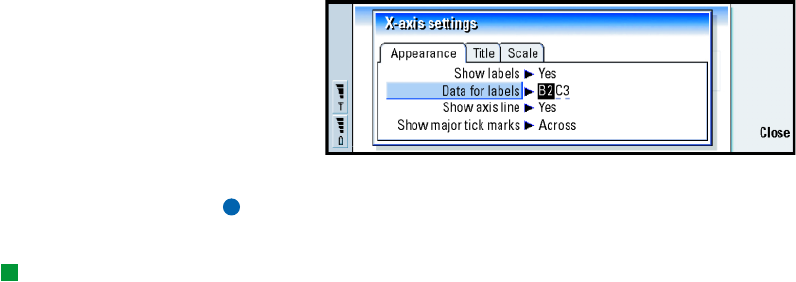
202
Office
To delete the object, press Delete.
4 Define the new values.
Figure 81
5 Press Close to confirm the changes or Esc to dismiss them.
Note: You can select only one object at a time.
To replace chartsheet data
Tip: To define the general
appearance of a chart, press
Chart settings. Define the
page style and name in the
two pages of the dialog
which opens.
You can replace the data on which your chartsheet is based.
1 Press Sheets/ Charts and select the worksheet your chart is based on.
2 Select a new data area for the chart from the worksheet, press the Menu key,
and select View > Sheets/Charts to return to the chartsheet.
3 Press the Menu key, select Tools > Replace data, and press OK to confirm the
changes or Cancel to dismiss them.
Presentation viewer
You can use Presentation viewer to view presentations. You can also send and
receive these presentations as mail or via infrared.
Linda1.book Page 202 Friday, April 12, 2002 8:31 PM


















