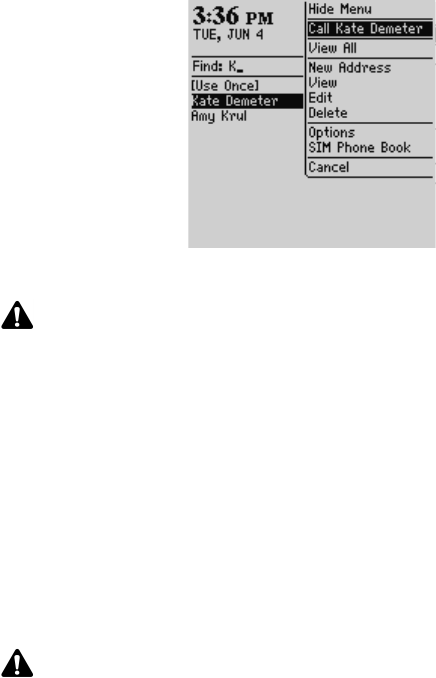
Using the Phone application
Handheld User Guide 127
Select Address screen menu - Call item
The Active Call screen appears, and displays Calling, as well as the Address Book
information that you have saved for your contact. Your handheld dials the phone
number that you have selected.
After the recipient answers your call, the Active Call screen displays Connected.
A call timer appears in the upper left of the screen, displaying the length of your
call.
A volume indicator appears in the upper right of the screen. Roll the trackwheel
to increase or decrease the volume.
Note: If you have specified more than one phone number for a contact, you are
prompted to select the phone number that you want to call.
If you have entered x or ext in the Work, Home, and Mobile fields to specify a phone
number extension, you are prompted to dial the extension. In the Dial Extension dialog
box, click Dial.
Refer to "Adding addresses" on page 111 for more information on adding contacts to
your Address Book.
Note: While you are on a call, you can still use your handheld’s other applications. You
are not, however, able to send or receive email or PIN messages or browse web pages.
You can send and receive SMS messages.
To use your handheld’s other applications while you are on a call, on the Active Call
screen, click the trackwheel to view the menu. Click Hide Call. You return to the Home
screen. Select an application icon. To return to the Phone application again, press the
phone key.


















