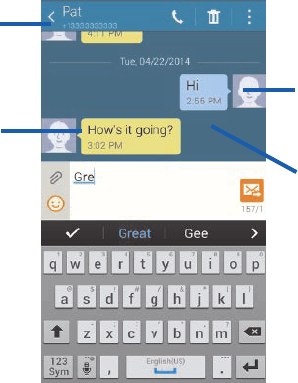
118
Current
Recipient
Reply
Bubbles
Text Message
Thread
My Text
To access additional Bubble options:
► Touch and hold the message bubble within an active message conversation to
display the following options:
● Delete: Deletes the currently selected message bubble from the thread.
● View slideshow: Displays the current bubbles media files as an on‑screen
slideshow.
● Copy text: Copies the currently selected message bubble from the thread.
● Forward: Allows you to forward the currently selected message bubble to an
external recipient.


















