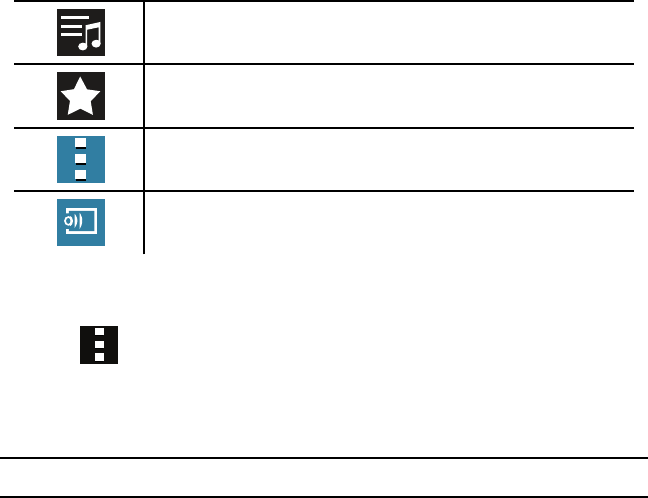
185 Section 7: Applications and Development
Displays the current list of available music.
Assigns the current song as a favorite selection.
Access the application Menu.
Streams the current music file to another device via Samsung Link.
Making a Song a Phone Ringtone
1. From within the Music screen, tap the Tracks tab.
2. Touch and hold a song from the list to select it.
3. Tap Menu
g
Set as
g
Phone ringtone.
4. Choose a starting point for the ringtone to start playing from. Select either From the
beginning or Auto recommendations (you can allow the application to choose the
best part to start from).
5. Select Done.
Note: Additional Set as options include Caller ringtone and Alarm tone.


















